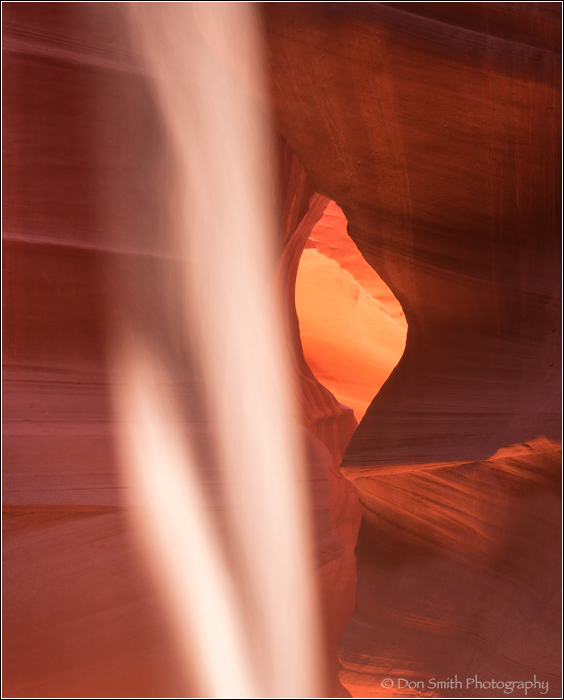Nature's Best :: Don Smith Photography
Exploring our incredible world one image at a time!
Isolate Sharpening Through A Mask
Posted on April 12, 2014
During last month’s Northern Arizona Workshop, I took my group to Upper Antelope Canyon. The first portion of the tour centers on capturing the iconic light beams produced as the sun passes over the narrow opening of the 100 foot deep canyon.
This image was quite a surprise. In fact, I didn’t realize that I had captured split light shafts until a recent edit.
It was important during the sharpening phase of my edit (generally the last step in the process), to protect the softness of the light shafts. Here is how I went about it.
I created a mask using Tony Kuyper’s luminosity masks in Photoshop CC to select the white shafts. I did this in two steps. First, I used a Light Lights selection to select just the shaft. Tony’s masks works on the image’s tonality (not color) to make mask selections. You can see in the screen shot that the image turns into a black and white. The marching ants show the main selection, but all of these masks are self-feathering, so I knew the majority of my mask selection was just the shafts.
A selection means that what is selected is where the modification (sharpening) will take place. Thus, I needed to inverse my selection to protect the shafts. To do this, while the selection was active, was to go to Select > Inverse.
Now the selection includes all of the sandstone walls and not the shafts.
Now it is time to sharpen. I use Nik Sharpener Pro, but this techniques will work with Photoshop’s sharpening filters also. In this next screen shot, you can see what will be sharpened while the light shafts are gone (checkerboard background as they are protected by the mask).
Notice that the selection has automatically been feathered for a smooth transition!
Masks are a great way to work on your images. If you would like to learn more about how to process your images professionally, please consider purchasing my video tutorial, “A Simplified Method to Workflow” which contains (26) downloadable videos and contains more than 6 1/2 hours of instruction!
I also teach workflow and vision techniques in my workshops. Would love to have you join the fun!
Free Video Sample :: Chapter 19 – Introduction to Luminosity Masks
2014 Photo Workshops – Complete List
2015 Photo Workshops
Software Discounts
Photomatix Pro 4.2 type in code at checkout: donsmithphotography 15% discount
Topaz Software type in code at checkout: SMITHPHOTO 10% discount
Helicon Focus click on link to receive 15% discount
Hardware Discounts
MindShift Gear rotation180° Panorama rotating day hiker backpack
Recent Posts
- Why I Will Never Fly American Airlines Again :: At Least Not After Next Tuesday…
- New Blog Site For Don Smith Photography!
- Do You Look Or Do You See? Developing Your Creative Vision :: Part 2 of 3
- Do You Look Or Do You See? Start With 10,000 Hours Of Practice :: Part 1 of 3
- Photographing Wildflowers In The Wind At Big Sur’s Garrapata State Park