Nature's Best :: Don Smith Photography
Exploring our incredible world one image at a time!
Why I Will Never Fly American Airlines Again :: At Least Not After Next Tuesday…
Posted on January 15, 2019

The Three Gossips, Arches National Park, Utah.
Sony a7R3, Sony 24-105mm, f/11, 1.6 sec., ISO 200
For the past 24 hours, American Airlines have done their best to make my life a living hell.
I was telling this story to a nice man named Robert at the Grand Junction Dollar Rental Car counter and his jaw dropped. He told me that he had been in the travel business all his life and never heard anything quite like this.
It’s not the story I am going to relay to you that is upsetting (hey – things happen when you travel) but it was the lack of customer support from American Airlines side once these following circumstances occurred.
If you got a few minutes, here is my tale that started yesterday (Monday) at San Jose International Airport.
First, the backstory
I was scheduled to fly Delta this Thursday from San Jose to Salt Lake City and finally on to Grand Junction, Colorado. From there it is about a 1 hour and 45 minute drive to Moab, Utah, where I will be hosting my Annual Arches/Canyonlands Photo Workshop.
Because the kiddies in Washington DC (known as Trumpy, Nancy and Chucky) keep fighting over the proverbial Popsicle on the playground (better known as the Border Wall that is keeping the government shut down), I had to have my travel agent switch my flights to a Monday departure so I could check on the condition of alternate locations in the Moab area should the parks remain closed.
It’s not the story I am going to relay to you that is upsetting (hey – things happen when you travel) but it was the lack of customer support from American Airlines side once these following circumstances occurred.
One hour after she made the switch (from Delta to American) I was notified by Austena, a longtime friend and contact in Moab who handles our hotels, that a local group paid the Utah Department of Transportation to plow the park roads – yes – it has been snowing out here and the parks are a winter wonderland! The parks reopened to the public this past Saturday.
And Now For The Rest Of The Story…
Too late to switch again and I stayed the course of departing Monday. My new American Airlines flight was set to depart San Jose International at 4:08pm. At 3:45pm came the first announcement that a switch had to be changed-out that controlled the airflow in the plane and it should take no more than 5 minutes. I had 48 minutes from touchdown to make my connecting flight.
Well 5 minutes turned into 95 minutes and of course, I missed my flight (along with 16 others). We were assured by the flight attendants that American Airline personnel in Phoenix had been notified and would be at the gate to greet us with updates on all of our connectors. I was a step ahead and was on the in-flight WiFi checking the American App. Alas, as we were taxiing to the gate, my connecting flight was departing – no way were they going to wait for us poor souls on board. How dare we even think they could hold the plane for 10 minutes!
OK – stuff happens and fortunately I calculated the time of the flight and pretty much knew that I was not making that connecting flight. I called my wife Beri from the plane in San Jose and asked if she could call my travel agent Linda (who has been booking my travel for the past 30 years) and told her the first flight out to Grand Junction from Phoenix today was 1:15pm. There were only 4 seats remaining and I wanted to be sure I had one.
Because the kiddies in Washington DC (known as Trumpy, Nancy and Chucky) keep fighting over the proverbial Popsicle on the playground (better known as the Border Wall that is keeping the government shut down), I had to have my travel agent switch my flights to a Monday departure so I could check on the condition of alternate locations in the Moab area should the parks remain closed.
Now we get to the gate in Phoenix Sky Harbor Airport and alas, the only person waiting for us was a janitor who could not speak English. He could however point the way to the American Airlines Service Center (I’m sure he has had plenty of practice). A strategic ploy by American Airlines to save money? Perhaps! Damn, these guys are good…
Now Is Where The Follies Really Begin!
Knowing that 16 of us were going to miss our connectors (along with another AA flight out of San Francisco – that also had a mechanical I’d later find out), American took bold action and stationed two agents – yes I said two! American Airlines was on the case and they were sparing no expense to help their stranded passengers.
I was in the front of the line and waited 20 minutes while the agents kibitzed with other passengers. When I finally got to the counter, I quickly realized the two agents had no idea that our plane was late due to a mechanical issue.
My friendly agent reassured me that I was on the 1:15pm flight (today – thank you Linda) and when I asked if they could switch me to another airline that was going out earlier I was told and emphatic NO. Well there goes a day’s worth of work.
Then the agent told me how sorry she was and that I would be staying at the Tempe Sheraton at no charge! Wow – what an airline. Then she looked me in the eye and said, “Mr. Smith, have you eaten dinner yet?” When I told her no, I was starving, she replied, “Then you go over to the Sheraton and have a nice dinner on us.” Of course I had visions of a juicy steak in my mind.
Knowing that 16 of us were going to miss our connectors (along with another AA flight out of San Francisco – that also had a mechanical I’d later find out), American took bold action and stationed two agents – yes I said two! American Airlines was on the case and they were sparing no expense to help their stranded passengers.
She then proceeded to hand me a meal voucher for $12 DOLLARS! I looked at it and said kindly, “Well this will pay for a beer and a bag of peanuts but where is the dinner voucher?” To which she replied with a smile, “That is your dinner Mr. Smith!” Serious, did she think it was 1975? Had I somehow flown through a time-warp and been transported back to the days of my youth? I looked around and saw no bell-bottom jeans, no long-haired hippies and wondered. I then asked meekly if she could ante up any more vouchers and I was given a dismissive look. How dare I be so bold and obtuse to even consider such a request!
When that got me nowhere, I asked if she could print my Boarding Pass for my new flight. When she did, I had been dropped to boarding group 5. I had paid for Priority Boarding in San Jose (Groups 1-4). She then told me that just covered me to Phoenix. I told her no, it guaranteed both flights – and showed her my Boarding Pass for my long-since departed flight to Grand Junction.
Now here is where the story actually gets funny… She told me, “Mr Smith, you will have to take that up with American Airlines.” I took a step back and glanced up at the big sign above here head: AMERICAN AIRLINES SERVICE CENTER. I told her calmly, “Mam, I think I am talking to American Airlines.” She then assured me that this was not something she could handle and I would have to call American Airlines. I said, can’t you call? to which she replied – “NO – NEXT.”
I said wait a minute, what about my bag? She asked incredulously, “Oh, do you need that?” I said yes, it has medicine in it that I need. She told me it could take up to 45 minutes for the bag to make it to the carousel. Thankfully it only took 30 minutes and I thought, well, things are trending in the right direction… (I was later told by my shuttle driver it normally takes three hours for American bags to arrive). Gee, my run of bad luck is really behind me now – onward driver to the Sheraton and my $12 dollar steak dinner!
Stay with me now – it only gets better…
With my hotel and meal voucher proudly in-hand, I marched confidently outside and waited for the Sheraton Shuttle. After 20 minutes, a small minivan with the words Tempe Airport Sheraton stenciled on the side arrived. There were four of us waiting (well actually more) but only four could get into the shuttle, er, I mean minivan.
Now here is where the story actually gets funny… She told me, “Mr Smith, you will have to take that up with American Airlines.” I took a step back and glanced up at the big sign above here head: AMERICAN AIRLINES SERVICE CENTER. I told her calmly, mam, I think I am talking to American Airlines. She then ensured me this was not something she could handle and I would have to call American Airlines. I said, can’t you call? to which she replied – “NO – NEXT.”
We made it to the hotel and I was checked-in and was actually given a breakfast voucher by a kind desk clerk. I then proceeded to have my steak dinner, and I asked the waiter if it was the $12 dollar steak? He looked at me incredulously and I said, “Never mind, long day.” The bartender laughed when I showed him my measly voucher and said, “Man, the airlines send us passengers all the time, and American is the cheapest of them all when it comes to vouchers.”
Fast-forward to this morning. I awoke, grabbed a cup of coffee, showered and proceeded to call American Airlines. “We’re sorry, we are experiencing unusually high call volume and we will call you back in 12-17 minutes.” Gee, I wonder why?
Thirty minutes later I finally received a call-back where I was again told once again by the cheerful agent that there was nothing American Airlines could do regarding my Priority Boarding, even though they could see that I paid for it. She even went as far as to tell me that she wished I would have called earlier as she had just come from as staff meetings where these types of issues are discussed. Damn my poor timing! How dare I sleep in…
I said, “I need to talk to a supervisor.” I was put on hold for 12 minutes when finally the same agent picked the phone back up and said, “The best we can recommend is to go back to the airport and try at the American Airlines ticket counter when you check in.”
We made it to the hotel and I was checked-in and was actually given a breakfast voucher by a kind desk clerk. I then proceeded to have my steak dinner, and I asked the waiter if it was the $12 dollar steak? He looked at me incredulously and I said, “Never mind, long day.” The bartender laughed when I showed him my measly voucher and said, “Man, the airlines send us passengers all the time, and American is the cheapest of them all when it comes to vouchers.”
OK I thought. So I grabbed my breakfast voucher and walked out to breakfast. I sat down and the waiter came over, saw the voucher, and told me, “That voucher is no longer valid.” I asked, “Why would it not be valid, your staff gave it to me when I came in last night?” To which he replied, “That voucher is only good up to 10am.” I looked at my watch – 10:08am.
He had walked away and was in a heated discussion with another woman from my flight who was also being denied breakfast. I asked once more, “I want to talk to a supervisor.” Fortunately the supervisor arrived and told the waiter to take our vouchers, then get rid of the food. Wow – another bullet dodged!
SERIOUS NOTE: I know it is the law to throw food out, but what a crime when we have so many homeless. Come on Don, snap out of it, get into the real world man. It’s dog eat dog out there – haven’t you learned that yet?
It’s Time To Start Day Two… It Can Only Get Better- Right?
Now it’s time to go back to Sky Harbor to get checked into my flight. I decided to use the Priority line because, well, I PAID FOR PRIORITY, but I guess in American Airlines world that also had expired. Are you seeing a trend here? I spoke to gate agent who agreed I should not be recharged for a bag that I had already paid for (wow -what a breath of fresh air) but my bag magically went from 49lbs. in San Jose to 51lbs. in Phoenix. I told you these guys were good!
Thus, I needed to pay an overweight bag fee. I calmly reassured her that I did not sneak out past curfew to go on a shopping spree in beautiful Tempe during the middle of the night. Honest coach, I was sound asleep.
I spoke to gate agent who agreed I should not be recharged for a bag that I had already paid for (wow -what a breath of fresh air) but my bag magically went from 49lbs. in San Jose to 51lbs. in Phoenix. I told you these guys were good!
She accepted that I was telling the truth but said there was no way she could reinstate my Priority Boarding status. Queue the tape: “I WANT TO TALK TO A SUPERVISOR.”
After hearing 6+ huff and puffs from the clearly disgruntled agent, she sauntered away only to return with… A SUPERVISOR… who proceeded to tell me that there was NOTHING SHE COULD DO.
I was beginning to wonder if this was the kind of answer all American employees must be trained to say? No, how silly of me, they are there to help. After all, it was THEIR plane that broke and it should be THEIR responsibility to help the stranded customer with care and a smile. How naive of me, again I said to myself, “Don, snap our of it, the world just doesn’t work that way any longer. Just look at how the politicians in Washington DC talk to each other, this is the new norm son, get with the program.”
I said fine, then give me my money back. “I can’t do that Sir, you will have to go online and apply for a refund.” Honestly folks, I can’t make this stuff up. I told her, I don’t want a refund, I just want to Priority Board.
At this point I felt like Steve Martin in the St. Louis Airport in the classic movie comedy “Planes, Trains and Autos.” Could there actually be a flatbed truck loaded with chickens waiting for me outside that would drive me to Grand Junction?
I then said, “Look, I have a bum knee (partial replacement, I wasn’t lying) and I will just pre-board.” She told me, “Yes you can do that and by law we can’t ask you why.” I told her I knew that but asked if she could grasp the irony that I was willing to pay for the privilege of Priority Boarding because I wanted to be honest?
She ignored me and was busy typing on her computer and somehow, by a miracle of all miracles, the supervisor was able to reinstate my Priority Boarding!
Hallelujah! Queue the Angel Choir! I swear shafts of light beamed down from the heavens. I WAS OFF TO GRAND JUNCTION!
As I thanked her and began to walk away from the counter, she turned to the other agent and said, “Make sure you change this in the computer right now so he doesn’t get online and apply for a refund.”
Oh-oh, Now You’ve Done It, You’ve Crossed The Proverbial Comedy Error Line, Queue the Dirty Harry Look!
Her bitter words sent a surge of adrenaline through my old bones like I haven’t felt in years. I turned around and looked her square into the eyes and said with my best Clint Eastwood voice, “I don’t give a damn about a refund!” I then turned to walk away and heard, “You have a nice day Sir.” Nothing like first-class customer service.
As I thanked her and began to walk away from the counter, she turned to the other agent and said, “Make sure you change this in the computer right now so he doesn’t get online and apply for a refund.”
I proceeded to my gate and was relieved to see an “ON TIME” flight status – yeah! I am finally on my way to Grand Junction – the nightmare is over. That was until the captain came on an said, “Folks, you probably noticed that we are past our departure time and that is because we have… wait for it… A MECHANICAL PROBLEM!” Where do these guys buy their planes – the Mojave Airport Graveyard?
Twenty minutes later we finally pushed back and yes, I made it to Grand Junction. I even got my SUV and had an awesome talk with Robert at the Dollar Rental Car counter. We had a good laugh and off I went. Then somewhere in the middle of Interstate 70 about 40 miles out from Moab, all my interior lights in the car shut off. “Holy Crap – Now What!”
I proceeded to my gate and was relieved to see an “ON TIME” flight status – yeah! I am finally on my way to Grand Junction – the nightmare is over. That was until the captain came on an said, “Folks, you probably noticed that we are past our departure time and that is because we have… wait for it… A MECHANICAL PROBLEM!” Where do these guys buy their planes – the Mojave Airport Graveyard?
Spotting an exit ramp I pulled over and checked to make sure I had headlights. It was snowing and the storm was intensifying. They were properly functioning so I got back on the Interstate and called Beri and asked if she could call Dollar at Grand Junction Airport and see if they could get me another car. As I drove on I spotted a switch and jiggled it and miraculously, all my lights came back on (thank you Buick)!
Spotting an exit ramp I pulled over and checked to make sure I had headlights. It was snowing and the storm was intensifying.
Finally, I made it to Arches National Park and actually went in and shot for about 45 minutes until darkness took over. One of the images from my shoot is posted above.
After that, I got to my hotel and had a nice meal and then Face Timed my oldest son Rob who turned 24 today! I would have been with him if it wasn’t for… oh nevermind…Just re-read the sixth paragraph – you know – the one about the kids in Washington DC.
All’s well that ends well but, oh no, wait, in 7 days, I have to make a return flight on American Airlines back to San Jose. Stay tuned…
Finding Winter Images in the Middle of a Historic Drought!
Posted on February 17, 2014

Blowing Mist Bow, Yosemite Falls, Yosemite National Park
Canon 5DMKIII, 280mm, 1/50th, f/11, ISO 100, Singh-Ray LB Warming Polarizer
I spent last week co-teaching Gary Hart’s Yosemite Winter Workshop. Unless you have been out of the country or in a coma, then you are aware that California is suffering through its worst drought in 100 years!
While not attempting to trivialize the seriousness of this situation, it goes without saying that looking for winter images to photograph have been few and far between.
Fortunately, some much needed rain and snow fell in the Sierra Mountain Range just prior to the start of the workshop, but the snow level was too high to allow for any fresh snow to fall on the Valley floor (4,000 feet); instead, sticking to the monoliths and mountains that surround the Valley.
This much needed moisture did allow many of Yosemite’s falls to flow. It also allowed for Horsetail Fall to flow, allowing for some beautiful light to highlight the fall.
The image above was captured as the sun crested the Valley’s eastern escarpments. The sun’s low angle created a mist bow at the base of Upper Yosemite Fall. Wind and updrafts from the crashing water served to blow the water and the bow and create a kaleidoscope of color.
Earlier that morning, we had taken the group to a location locals call Tahiti Beach. While walking the group to our shooting position along the bank of the Merced River, I noticed a portion of the Valley floor covered in browned Aspen leaves.

Frosted Aspen Leaves, Tahiti Beach, Yosemite National Park
Canon 5DMKIII, 100mm macro, f/16, 8 seconds, 100 ISO, circular polarizer
I scouted around until I found a leaf prominently positioned amongst a bed of other leaves. What caught my eye more than any other feature was that I noticed that this particular leaf (pictured above) was rimmed with a small border of frost. The upper portion of the leaf was also dotted with frozen dew.
One usually does not think “macro” when photographing in Yosemite, but the Valley offers some really awesome opportunities; it’s just a matter of diverting one’s attention from the “grand view” scenes that abound.
Another “out of the box” image opportunity that caught my eye occurred at an area called Camp 6 along the bank of the Merced River. The group was awaiting a moonrise that Gary had plotted near Half Dome at sunset (I’ll post that image in a separate blog).
While waiting, I tried making an image of a row of dormant cottonwoods reflecting in the river. Frozen captures were not translating my connection to the scene; thus, I decided to vertically pan my camera to add a bit of movement to the scene.
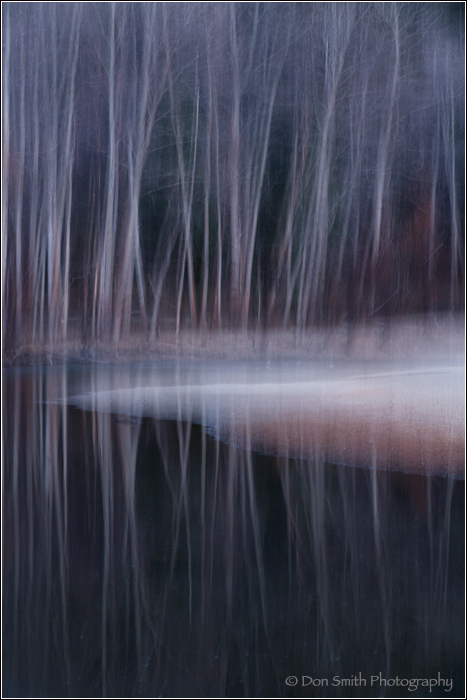
Cottonwoods and Merced River, Camp 6, Yosemite National Park
Canon 5DMKIII, 130mm, f/11, 1/4th sec., 200 ISO, Singh-Ray LB Color Combo Polarizer
My camera was mounted onto my Really Right Stuff TVC-34L tripod with a BH-55LR ballhead. During my brief 1/4th second exposure, I moved the camera in a downwards motion. I attempted about 10 frames, but chose this one because the line of the bank remained relatively unblurred.
Not quite sure why this happened as the other frames all produced a second line for the bank. Oh well, I got a bit lucky! Anyway, this is not a new technique, but it certainly worked for this image.
Processing this image involved a bit of luminosity mask wizardry (I love using these masks). I first created a Curves adjustment layer. Next, I used the Targeted Adjustment Tool to both brighten the tree trunks and darken the river. I then created a luminosity mask that selected the 50% brightest pixels but created it based on this Curves layer adjustment.
Masks created in Photoshop’s Channels will pick-up the tonality of the current state of the image. Now that the mask was created, I trashed the Curves layer (I only used it to create the mask). I then applied a new Curves adjustment layer and found I had finer control in separating the trees from the water. Sounds more confusing than it really is. BTW – if you want to improve upon your processing skills, check out my video series listed below.
We still have another 6-8 weeks where we could get some substantial moisture her in California. I’ll keep out fingers crossed and camera ready!
Free Video Sample :: Chapter 19 – Introduction to Luminosity Masks
2014 Photo Workshops – Complete List
2015 Photo Workshops
Software Discounts
Photomatix Pro 4.2 type in code at checkout: donsmithphotography 15% discount
Topaz Software type in code at checkout: SMITHPHOTO 10% discount
Helicon Focus click on link to receive 15% discount
Hardware Discounts
Special Year End “Black Friday” Offer From Think Tank Photo NOTE: (Use Promo Code WS-643)
Category: Landscape Photography Tagged: aspen leaf, California, cottonwood trees, macro, Merced River, mist bow, winter, Yosemite Falls, Yosemite National Park
Two Evenings at Horsetail Fall
Posted on February 13, 2014
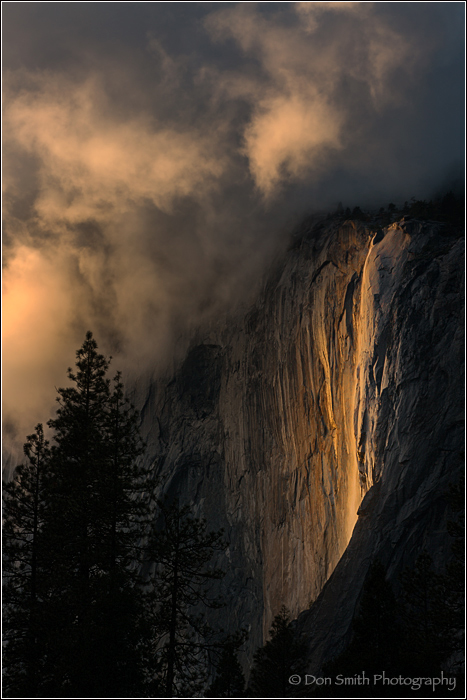
Horsetail Fall and Lit Clouds, Yosemite National Park
Canon 5DMKIII, 145mm, f/16, 1/5th sec., 100 ISO, Singh-Ray LB Warming Polarizer
This past Monday and Tuesday evening, while co-teaching Gary Hart’s Winter Yosemite Workshop, we took our group to a location along Southside Drive in Yosemite Valley in an attempt to get the magical light on Horsetail Fall that occurs for a small window of time each February.
Surprisingly, there were not many photographers, something I’m sure that will change this weekend as it is a three-day holiday for most.
Thanks to a series of storms that finally deposited some moisture over a parched California, there fortunately was enough snow/rain to once again get this seasonal fall flowing again.
Last week, (from what I was told) the fall was bone dry. What was special about Monday evening were the clouds, especially the ones hovering at the summit of El Capitan.
As the warm light started to arrive, the bright clouds picked up some of the warmish color. Set against the darker clouds behind them, it made for an exciting composition.
Unfortunately, for those who traveled a long distance to get the classic warm orange and red light that has been captured in numerous images over the years, it did not arrive on Monday as the cloud cover to the west was too thick. It sure would have been awesome have had a hole open-up near sunset, but it was not to be.
No one was too disappointed, quite the contrary; this scene was was rather unique and beautiful in its own right
The next day we observed clear skies from our hotel at El Portal. We thought we would have a good shot at possibly getting the warm light, so we headed back to our Horsetail location along the bank of the Merced River.
This particular evening there were more photographers, but still not the hoards that we have seen in past years.
About 15 minutes prior to sunset, the warm light started to mute and eventually disappear. We were determined to wait it our and, as you can see below, it ended up being a good call.
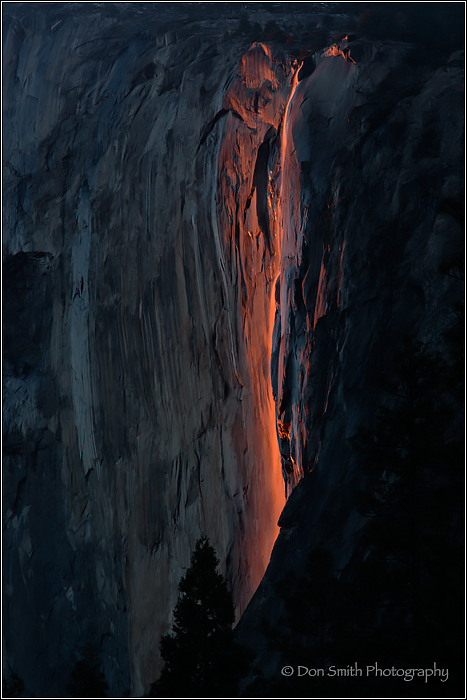
Warm Light, Horsetail Fall, Yosemite National Park
Canon 5DMKIII, 245mm, f/16, 0.6 sec., 100 ISO, Singh-Ray LB Warming Polarizer
I captured this image three minutes prior to posted sunset. On a level of 1 to 10, with 10 being the blood red lava light, I would rank this image at a 9.
We were literally within a couple minutes before this light would have narrowed directly on the fall (with perhaps a bit spilling to the left as you see it) with a thin red band of light hitting the fall dead-on. Unfortunately, a minute after I captured this frame, the light flickered out for the evening.
Last night (Wednesday) we took the group to Camp 6 to shoot a moonrise with Half Dome. We were satisfied with our two attempts at Horsetail. We did get the moonrise (I will post with my next blog) and found out from friends that no warm light hit Horsetail.
If you plan to come up this weekend, be prepared for the hoards of photographers all after the same shot. Park is designated areas only (the rangers are setting cones to block portions of both Northside and Southside Drives for “event parking.” If you just pull off the road, you will be ticketed – keep wheels on pavement!
Free Video Sample :: Chapter 19 – Introduction to Luminosity Masks
2014 Photo Workshops – Complete List
2015 Photo Workshops
Software Discounts
Photomatix Pro 4.2 type in code at checkout: donsmithphotography 15% discount
Topaz Software type in code at checkout: SMITHPHOTO 10% discount
Helicon Focus click on link to receive 15% discount
Hardware Discounts
Special Year End “Black Friday” Offer From Think Tank Photo NOTE: (Use Promo Code WS-643)
Category: Landscape Photography Tagged: February, Horsetail Falls, lit clouds, warm light, waterfall, winter, Yosemite National Park
My Favorite 12 Images Of 2013!
Posted on December 21, 2013
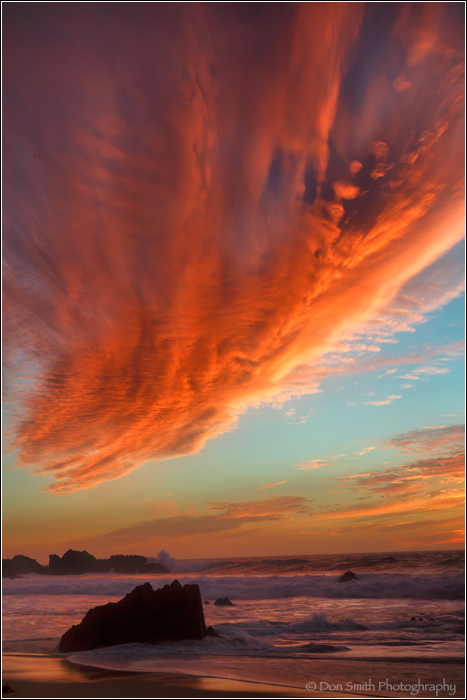
Image # 11 – Winter Sunset at Garrapata State Beach
Canon 5DMKIII, 44mm, f/16, 1/10th sec., ISO 200, Singh-Ray Slim Polarizer
My 11th favorite image of the year was captured in early February while teaching a private lesson and shooting a sunset at Big Sur’s Garrapata State Beach. The sun had actually set and the color on the horizon had momentarily disappeared. I cautioned my client to not be so quick to pack as we had an extremely clear horizon that evening.
As the sun sank lower below the horizon, it cast warm rays up and under this stratus cloud that was hanging along the shoreline. We quickly moved in front of this rock to anchor the foreground and the light on the cloud became incredibly rich and saturated.
Generally speaking, one does not often see this type of saturated light after sunset on the coast. This light is more often seen in the mountains; yet, on this evening, we got one heck of a show!

Image #12 – Devil’s Cauldron, Pfeiffer Arch
Canon 5DMKIII, 200mm, f/22, 2.0 sec., 200 ISO, Singh-Ray CC Polarizer
Today I start with Image #12, that I captured last week at Pfeiffer Arch along the Big Sur coast. This image is both exciting and sad, as a day after I captured this scene, the Big Sur Pfeiffer Ridge fire broke out along the mountain ridge across from this arch. As I write this, firefighters expect full containment (today), but 34 homes were destroyed.
During December and January, on a clear-sky day, the setting sun aligns with the opening of the arch and allows for this incredible warm light to spill through the opening. One must time the wave surging through the arch. As the mist from the funneled water rises, it is backlit by the sun.
I personally try for a different approach each time I’m at the arch. On this particular evening, the color was gorgeous and I decided to try a tight shot with a 200mm. This was my second to last frame before the sun finally set allowing for the intense warm color.
Sadly, for all those who lost their homes in the Pfeiffer fire, our thoughts and prayers go out to you.
2014 Photo Workshops – Complete List
5th Annual Kauai Workshop – Garden Isle and Tropical Paradise – June 20-24, 2014 (3 spots remaining)
Software Discounts
Photomatix Pro 4.2 type in code at checkout: donsmithphotography 15% discount
Topaz Software type in code at checkout: SMITHPHOTO 10% discount
Helicon Focus click on link to receive 15% discount
Hardware Discounts
Special Year End “Black Friday” Offer From Think Tank Photo NOTE: (Use Promo Code WS-643)
Category: Landscape Photography Tagged: Big-Sur, Garrapata State Beach, sunset, winter
Understand Your Camera’s Limitations And Use Them To Your Advantage
Posted on December 9, 2013

End of Winter Day, Point Lobos State Reserve, California
Canon 1DsMKIII, 27mm, f/16, 1/2 sec., 100 ISO, Singh-Ray Slim LB Polarizer
In my recent blog post: Camera Sensors Are Good – Your Eyes Are Better, I discuss the relationship between the way our eyes see a scene’s contrast as opposed the the way our camera’s sensor can capture that contrast. If we truly understand the camera’s limitations, then we can turn those limitations into creative advantages.
Back in January of 2011, I took advantage of my camera’s ability to adequately record detail in the shadows and highlights of this dusk scene at Point Lobos State Reserve’s famed Cypress grove. I had been working with some clients on the previous evening when I saw a similar sky after sunset. Oftentimes on clear sky winter days, clouds will form at the northern tip of the Reserve as sunset nears (I have no idea why).
I had envisioned an image like this as I drove home and was determined to come back until conditions were right. The next afternoon I drove back to the grove and saw these clouds forming. I knew exactly where I wanted to go and framed this composition and waited.
What my eyes saw was completely different from what you see here. My eyes saw lots of detail in the foreground Monterey Cypress trees and surrounding foliage. But, I opted to simplify this scene by allowing no detail to record in the darks of my scene. It was easy, I just allowed my camera sensor’s limited ability to capture this range of contrast by exposing and controlling the highlights of the scene.
After the sun had set, I knew I would have a window of about 7-10 minutes to get my shot. Fortunately on this evening, the color on the undersides of the clouds intensified as the sun sank lower below the horizon. I could intensify this color by underexposing the scene a bit.
This image was a breeze to process and only took a couple of minutes in Lightroom.
The silhouetted Cypress trees allowed the bold colors of the clouds and their reflection on the ocean to bring this image to life. Had I tried to capture detail in the foreground foliage, I’m convinced the image would have become too chaotic.
NOTE: I have one spot available for my upcoming Winter Big Sur Workshop. We will be photographing a sunset in Point Lobos on one of the evenings of the workshop. Winter light along the Big Sur coast is amazing. Please click on the link below to sign up!
2014 Photo Workshops – Complete List
5th Annual Kauai Workshop – Garden Isle and Tropical Paradise – June 20-24, 2014 (3 spots remaining)
Software Discounts
Photomatix Pro 4.2 type in code at checkout: donsmithphotography 15% discount
Topaz Software type in code at checkout: SMITHPHOTO 10% discount
Helicon Focus click on link to receive 15% discount
Hardware Discounts
Special Year End “Black Friday” Offer From Think Tank Photo NOTE: (Use Promo Code WS-643)
Category: Landscape Photography Tagged: California, Carmel, Cypress trees, Point Lobos State Reserve, sunset, winter
Bright Future Ahead for Nik Software!
Posted on July 13, 2013

Late Winter Afternoon Light on Merced River, Yosemite National Park
Canon 1DsMKIII, 24-70mmL @f/16, (5) bracketed shutter speeds, 100 ISO, Singh-Ray Thin LB Polarizer, Images colors and tonality adjusted using Nik Color Efex Pro and Viveza 2. Final image sharpened with Nik Sharpener Pro.
CLICK ON IMAGE FOR LARGER VIEW
I’m not sure about you, but I have a love/hate relationship with the Internet. I love the instant access to virtually any subject one can conjure up, but I hate the misinformation that is out there by the self-proclaimed experts!
My initial degree from San Jose State University was in Journalism; I also went ahead and added an emphasis in Photojournalism, then went back to school and added an English/Secondary teacher degree (yes, I taught High School for three years). Every professor I ever had required that we check the facts, and then double-check them again. From day one, this was drilled it into me. The 5 W’s and H had to be answered in every story: who, what, when where, why and how.
Fast forward to our modern-day access to the world-wide web, and we are transposed into a wild west world where opinions run rampant and fact-checking takes a back seat (sadly). It makes it tough to know who and what to believe anymore. Unfortunately, the days of yellow-journalism are returning as writers have become their own editor.
Recently, I spent an entire evening searching the web regarding the future of Nik Software. If you have followed my blog within the last three years, or have attended any of my workshops, then you know what a huge fan I am of the Nik Software plugins.
Most of you are also aware of the acquisition of Nik Software by software giant Google. The initial speculation was rampant. The so-called Industry experts questioned the acquisition and speculated (I hate that word) as to the popular company’s future. Google immediately issued a statement calming nerves that they were not planning on killing the software and had plans to develop and take it forward. Again, the so-called experts speculated that Google just wanted to get its hands on the popular Snapseed app for its Android phones and would eventually dump the pro-level filters.
Unfortunately, my recent search on this topic turned up more of the same negative speculation. What lacked in each and every story that I read was any evidence that any person at Nik/Google was ever contacted for the story. Granted, software companies keep their plans secret, but I wasn’t trying to find out what new software was coming down the pipe, I just wanted to know if there were plans to continue with the existing software?
The Future for Nik Software Looks Very Bright
I have been a part of Nik Software on the pro photographer side for the past four years. I have gotten to know some of the key employees with the company and I have had the pleasure of getting to know Josh Haftel, who is now Product Manager G+ and who was in-charge of product management at Nik Software. I decided to get a hold of Josh. I was hoping he’d be able to bring me up to speed as to the future plans for the product and I’m excited to say, the future for Nik Software looks very bright!
One of the main rumors floating around is that the all of the original software designers were released. Josh told me this was not true. “As it relates to what Google is doing with the Nik products, we still have the same number of engineers, user interface designers, and quality assistance assigned to the plugins as we did pre-acquisition. We are working both on updates to the existing products as well as new products that we will be releasing soon. Nothing has really changed and we continue to move forward,” said Haftel.
“The acquisition of Nik is also really hard for most people to understand. Google doesn’t generally sell products, wasn’t previously in the high-end photography space, and is almost entirely focused on consumers. All of these points come together to paint a rather confusing picture which some people will summarize as ‘they bought Nik for Snapseed’, as Snapseed is consume-based, it was made free, and you can even see parts of it being added to the G+ app.
“Add to this a general lack of apparent motion in the plugins and voila, there is speculation that Google is killing Nik. Of course there are many reasons why Google bought Nik, and Snapseed was one of them. The reality is that there are a lot of things going on, and things aren’t readily apparent on the outside. I can’t wait until some of these new projects we’re working on are released!”
This was great news to hear and of course I wanted to know if I could share it with my workshop students and followers of my blog and other social media sites. Fortunately, Josh agreed.
I’d be remiss if I did not add that Josh is an excellent photographer in his own right. Thus, he has the rare ability to understand what the filters can do from both an artistic and engineering point-of-view.
Josh has also co-authored a book with Tony Corbell titled, Nik Software Captured. I strongly recommend it to anyone who is serious about processing with the Nik filters.
So there you have it. The future of Nik Software looks bright indeed and there is no reason to abandon your filters. If you have been on the sidelines waiting to purchase these incredible filters, then wait no longer. What used to cost $500+ can now be purchased for 149.00! That includes all six of Nik’s incredible editing plugin filters. You can order them by clicking Nik Software Plugin Filters. You can also try the filters for free for 15 days! I also want to mention to those of you who are new to digital processing, that the Nik Filters are plugins, meaning that they are not a standalone program; they need a host program and will work with: Photoshop, Lightroom, Photoshop Elements or Aperture.
The Suite includes: DFine (noise reduction filter), Viveza 2 (for overall and localized adjustments), Color Efex Pro 4 (59 filters for various affects – try Pro Contrast > Dynamic Contrast), Nik Sharpener Pro 3 (perfect sharpening without the guesswork), Silver Efex Pro (the best black-and-white filter on the market) and HDR Efex Pro (the best HDR filter on the market). All of these filters work on the patented U-Point technology, which makes image processing simple. For your Smartphone and tablet, don’t forget Snapseed – possibly the only processing app you’ll ever need!
If you order before the end of this month, you can use my code DSMITH at checkout and receive an additional 15% off your order. Starting August 1, this offer will no longer be available.
2013 Photo Workshops
2014 Photo Workshops
Software Discounts
Photomatix Pro 4.2 type in code at checkout: donsmithphotography 15% discount
Nik Software type in code at checkout: DSMITH 15% discount
Topaz Software type in code at checkout: SMITHPHOTO 10% discount
Helicon Focus click on link to receive 15% discount
Hardware Discounts
Think Tank Photo – July 2013 Special Offer!
NOTE: Use Promo Code WS-643
Purchase Prints and Cards
Click on this link to purchase prints and cards from a growing library of my favorite landscape images:
Purchase Fine Art Prints and Cards
Category: Landscape Photography Tagged: Don Smith Photograhy, El Capitan, future, Google, Merced River, Nik Software, plugin filters, winter, Yosmeite National Park
Chasing The Elusive Horsetail Fall
Posted on February 14, 2013

Horsetail Fall and Merced River – February 12, 2013 – 5:26pm
Canon 5DMKIII, 24-70mmL @ f/11, 1 1/2 seconds, 100 ISO, Singh-Ray LB Polarizer, Singh-Ray 2 stop hard-edge graduated neutral density filter – processed in Nik Color Efex Pro 4 and Viveza 2
If it’s February it must be Horsetail time! Not sure if there is a landscape photographer out there who has not heard of the Horsetail Fall phenomenon in Yosemite National Park. First made famous by the late-Galen Rowell in his book Mountainlight, photographers from around the world descend upon Yosemite Valley like flies on a chocolate cake for a two-week period each February hoping for a glimpse of the firefall light that appears near sunset. Yet so many conditions have to align to even get a chance of witnessing this event, that it almost boggles the mind.
My own quest began ten years ago and not a winter goes by when I, like thousands of others, am drawn back by the Horsetail allure to see if I can get something better. Above is an image I made this past Tuesday evening while co-teaching Gary Hart’s Winter Yosemite Workshop. Our group arrived at this Southside Drive location two hours prior to sunset and had were the first ones on the scene (hard to believe) until Gary told me about a blog that local photographer Michael Frye wrote suggesting the best time period as February 16-23. Michael could very well be right, but being there only a few days before didn’t deter our efforts; in fact, most of the fall received the warm light (save for the middle section) before some clouds shut off the show three minutes before sunset on the same evening evening. It was my third straight night of “stalking” the elusive light show.

Horsetail Fall and Merced River – February 12, 2013 – 5:33pm
Canon 5DMKIII, 70-200mmL @ f/11, 1 1/2 seconds, 100 ISO, Singh-Ray LB Polarizer, processed in Nik Color Efex Pro 4 and Viveza 2
So what are the ingredients necessary in order for one to witness this beautiful spectacle? First off, a clear western sky certainly helps. The color begins to arrive roughly 30-35 minutes before posted sunset. The right ridge line begins to fall into shadow and the granite wall of El Capitan to the left of the fall slowly has a shadow creep across it until all that is lit is the fall itself. And speaking of the fall, if you have never seen Horsetail, then you, like most others witnessing it for the first time, will be a bit disillusioned by how tiny it appears in comparison to its famous siblings: Yosemite and Bridalveil Falls.
Horsetail is a seasonal fall, fed by snowmelt from the top of El Capitan. That is ingredient number one; without snow on top of El Capitan, there would be no fall (and on some years there isn’t). Ingredient number two, the temperatures need to be warm enough to melt enough of that snow in order to get the fall going. Every morning this past week the fall has been frozen, then slowly begins to flow as the east-rising sun hits the face and top of El Capitan. Lastly, as sunset time nears, one hopes and prays that clouds do not begin forming to the west as they tend to block the sun’s path. Standing on the Valley floor makes it virtually impossible to see what is out along the horizon. I cannot begin to tell you the number of times I thought we were going to see the entire light show (from orange to pink to blood red) only to have the light’s path blocked by an annoying cloud or cloud bank!

Horsetail Fall – February 18, 2008 – 5:42pm
Canon 1DsMKIII, 24-70mmL @ f/11, 1.2 seconds, Singh-Ray circular neutral polarizer, 100 ISO
On February 18, 2008, I witnessed and photographed Horsetail at its blood-red state. I was atop a snow mound along Southside Drive with two of Gary’s workshop participants and another good friend of mine who happened to make a day trip from the Bay Area. We were surrounded by well over 100 photographers. Approximately 25 minutes before sunset, the sun’s rays were obscured by clouds and the light abruptly fell off of Horsetail. I told our group that we were staying until 15 minutes past posted sunset. As sunset came and went, most of the assembled group packed and left. Then, exactly three minutes after sunset, a warm pink glow appeared in the middle of the fall and within a minute, had spread from top to bottom and lasted for another 3 1/2 minutes. It was the blood red light that looked as if someone had opened a valve on molten lava – it was beyond amazing!
I can assure you that this weekend will be the height of craziness in the Valley as it coincides with a three-day weekend. If you plan on going, my advice is to get to your viewing spot at least three hours early and bring a folding chair, snacks, a good jacket and some warm socks! Oh yeah, don’t forget to bring a heavy dose of patience also and don’t leave early or you may regret it. Here’s wishing all of you good luck in your quest for the elusive Horsetail Fall firefall image that you can call your own!
2013 Photo Workshops
4th Annual Kauai Workshop – Garden Isle and Tropical Paradise – June 21-25, 2013 (4 spots left)
3rd Annual Bryce/Zion National Parks – Hoodoos and Fall Color – November 4-8, 2013 (5 spots left)
Software Discounts
Photomatix Pro 4.2 type in code at checkout: donsmithphotography 15% discount
Nik Software type in code at checkout: DSMITH 15% discount
Topaz Software type in code at checkout: SMITHPHOTO 10% disount
Purchase Prints and Cards
Click on this link to purchase prints and cards from a growing library of my favorite landscape images:
Purchase Fine Art Prints and Cards
Category: Landscape Photography Tagged: California, Horsetail Fall, Merced River, sunset, winter, Yosemite National Park
Make Your Reflections Look Natural
Posted on February 19, 2012

Canon 1DsMKIII, 16-35mmL @ f/16, 1/10th second shutter, 100 ISO, Singh-Ray 2-stop soft graduated neutral density filter.
One of my favorite types of images to photograph in Yosemite Valley is reflections. The best time of the year is in the fall as the Merced River is reduced to calm pools. My second most favorite time is winter, generally in the early morning just as the sun begins to strike many of the monolith granite giants that reside along the northern side of the Valley floor. When I first started photographing reflections, I often returned disappointed with my results. Why? Well, the reflection looked too balanced and that is not the way they appear in nature. Thus, I really made a serious attempt to study the way a reflection appears naturally to the eye. I have deduced that in most instances, reflections should appear about one-stop darker than the object that is reflecting. Sounds simple enough, but I see so many images (both amateur and professional) where this is just not the case.
I believe part of the problem, at least in the film days, resided with my attempts at selecting the proper strength graduated neutral density filter. If I chose too strong of a grad, my image would appear too balanced, or even worse, a reflection that was brighter than the object it was reflecting. With digital, the problem is easily adjusted in post (though I try to get it right at the point of capture). For this scene of an early winter morning in Yosemite Valley, an overnight snow storm gave way to clearing skies and the rising sun warmed the face of El Capitan and cast its golden reflection into the placid Merced River. I metered the sun-lit portion of the snow-covered hill (just to the left of El Capitan) then metered its reflection and deduced that I would need to use a 2-stop soft GND to control the contrast. I dialed in what I felt was the proper polarization and this was the result:

Using a Singh-Ray 2-stop GND balance the image but made the reflection as bright as the face of El Capitan resulting in an unnatural looking reflection.
In my LCD the reflection appeared natural and the histogram read correctly; yet, as you can see, the scene looked too balanced and unnatural (remember, the reflection should appear about one-stop less than the object it is reflecting). In film days, I would have had to live with my miscalculation. But we photographers have been liberated somewhat and I can now deal with this imbalance in post-processing. Though there are many ways to go about this, here is how I dealt with the issue:
First. I duplicated my original then in the Layers blend-mode box, I selected Multiply.
I then added a mask by clicking on the third icon from the left on the bottom of the Layers palette. By default, the mask will appear white. Here is how the image now appears (note this screen shot does not include the mask but at this stage I just want you to see how applying a Multiply layer will darken your image): NOTE – Click on any of these screen shots to get a larger preview.
By choosing Multiply, I have darkened the overall image by minus-one stop. I now allowed my eye to only look at the reflection as that is what I need to lighten (we’ll deal with the top-half of the image later). I simply reduced the opacity of the Multiply by 1/2 stop by moving the Layer palette Opacity slider to 50%.
With the mask in place on the duplicated layer, I next selected my brush tool, (make sure the black and white color palette on the bottom of the tool palette has the black square over the white square), and made sure the opacity slider in the option bar was set to 100%. Next, I simply brushed away the top portion of the image to reveal my original exposure of El Capitan. This now made the reflection appear just a tad bit darker than the 1-stop I desired so I simply moved the opacity slider (in the Layer palette) down from 50% to 35% and achieved a reflection that appeared natural to my eye!
The result is a more natural looking reflection and closer to how it really appeared in nature. Lastly, I opened the image into Nik Software’s Viveza 2 to knock-down the brightness of the sun-lit snow at the bottom left of El Capitan. Remember, the eye will first gravitate the the brightest area of the scene, so a bit of tonal control was needed to make that section of the image less-noticeable. Also remember to knock down the reflected potion also or it will appear unbalanced.
So the next time you are out shooting reflections, really become a student of the reflection. Look at the tonal relationship between the object that is being reflected and the reflection itself and strive to capture the naturalness of that relationship. Also, remember to focus on the object and not the reflection itself even though the reflection is very close (in most instances). Thus, if the object is at infinity (such as El Capitan is in this scene) then that is where the correct focus point should be to get a sharp reflection!
Utilizing Lines and Shapes to Lead the Eye – Creating Flow
Posted on June 4, 2011
Simplifying a scene in nature is sometimes harder than you would think – though I know most of you have experienced this. One of the tricks I use when my scene seems too cluttered is to try and visualize every element before me as either a line or geometrical shape. I try to find a common thread between elements; a connection of some sort that will lead the eye through the scene. I call this flow. Does my composition allow for my viewer’s eye to flow through the frame?
Today’s image is a good case in point. I found this scene behind my hotel just north of the casino lights at South Lake Tahoe. Our workshop group had been snowed-out of our sunset shoot (the first of three storms in four days to hit the area). By 7 pm we threw in the towel and headed our separate ways for dinner. Once finished, I came back to the hotel room, looked out my back window and noticed that the relentless snow had momentarily stopped – a quick glance at my watch revealed that we were right on posted sunset time. I told my friends Mike Hall and Scott Schilling that I was going to wander out and see how it looked as the property backed right onto a public beach. In a matter of minutes we were treated to this scene of the pier with one caveat – someone had put their footprints through the fresh snow.
While bemoaning our bad luck, I started to notice the light brightening allowing for the clouds in the background to look extremely dark. This nice glow appeared on the Lake’s surface and I quickly dropped to my knees and photographed this frame. Besides the light, what really drew me was the simplicity of the lines created by the edges of the pier that led my eye up and through the frame – flow! I decided to relegate the dark clouds to just the top 1/6th of my frame and liked how the horizon line served as a stopping point for the eye so as not to allow it to leave my frame.
We as photographers have an incredible opportunity to limit where our viewer’s eye will go by proper framing. Thanks to an illusion called the Ponzo affect, the pier (like a set of railroad tracks) appears to get smaller as it trails off in the distance. This is something our eye/brain is used to seeing even though intellectually we understand that the end of the pier is the same relative size as the foreground. My low perspective also exaggerates this phenomenon. So, did I arrive at this composition with my first try? No. In fact, I started more wide angle and then kept refining (tightening) the composition in subsequent frames. In essence, I was trimming anything that did not belong or add to the scene – simplifying – creating flow.
So what happened to those footprints I spoke of earlier? Well, in the final analysis they were more of a distraction than an aid so I cloned them out with the help of the patch tool. In essence, they disrupted the flow so they had to go! Did I alter reality? For this moment yes, but had I arrived 10 minutes earlier, perhaps they would not have been there. This is fine art not journalism. I simply restored the pristine look to the scene that I intuitively knew existed. Had I moved or cut-off a section of the pier, then I would have over-stepped my boundaries. It’s really one of those issues that every serious landscape photographer will have to deal with sooner or later. My position is I won’t move elements, but I will remove something that at one point was never there (trash, twigs, or in this case – footprints). Yeah, I know you could make the argument that at one point this pier never existed, but hopefully you get my point.
The bottom line is that by using the lines and shape of the pier, I created flow for my viewer’s eye. Think about this the next time your scene looks a bit chaotic. Tighten, move, change your perspective and play with the shapes and lines in front of you. See if you can create some flow in your images.
Category: Landscape Photography Tagged: composition, flow, form, fresh snow, leading the eye, lines, photography, shapes, south lake tahoe, storm, winter
Recent Posts
- Why I Will Never Fly American Airlines Again :: At Least Not After Next Tuesday…
- New Blog Site For Don Smith Photography!
- Do You Look Or Do You See? Developing Your Creative Vision :: Part 2 of 3
- Do You Look Or Do You See? Start With 10,000 Hours Of Practice :: Part 1 of 3
- Photographing Wildflowers In The Wind At Big Sur’s Garrapata State Park






